Is it possible to make great quality videos with mobile devices?
Yes it is!
Many of us, are already using smartphones and tablets with high resolution camera modules and powerful chips to make videos for social media.
The only problem is that we don’t always know how to use them at their full potential.
Here are some insiders tips and tricks to get the best quality video on mobile devices quickly and easily.
Pixels, Pixels, Pixels…
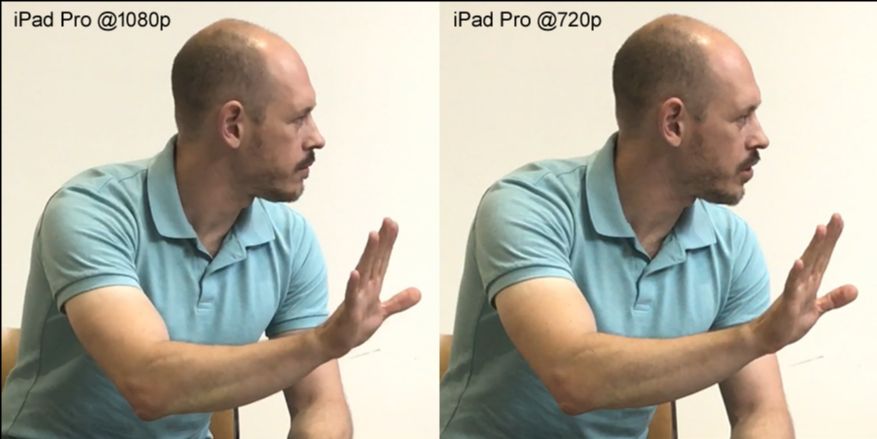
You’ve probably heard that resolution is measured by the number of pixels, or dots, in a linear inch (PPI.) Lately, we’ve all been bombarded with the marketing messages telling us that bigger (or more pixels per inch) is better, but is it true?
It’s certainly useful to be able to shoot video in 4k (3840×2160 PPI), because this gives you a large canvas to zoom-in to or cut. Put simply, you have a larger picture to edit in post-production.
However, 4K footage carries very little noticeable improvement from the viewer’s perspective on mobile devices, usually because the screen is far too small to fit in all the pixels. 4K is also counterproductive, because you end-up streaming a large file over a mobile connection. This automatically increases download time, without bringing any noticeable difference in the video quality for the user.
Instead, streaming at a lower resolution of 1080p (1920×1080) is still Full HD, which gives you great quality but at a much smaller file size. If you’re shooting in a well-lighted environment, you can even take the resolution down to 720p HD, and it will still look very good.
By comparison, much of broadcast TV is still transmitted in 1080p or 720i, whereas streaming companies like Netflix, might still tout 4k footage.Remember, as far as the latter is concerned, there is a very good chance that footage is downgraded before it reaches your mobile screens, due to internet constraints.
The best solution, is to shoot in 4k if it’s available, as it still gives you the option to edit together interesting sequences. Then, when rendering (when your editing software stitches together all your clips into one video), downscale the resolution to 1080p. If you’re looking to stream over a potentially bad connection, you can go with 720p as well.
Horizontal, Vertical or Square?
Horizontal used to be king, but not anymore…
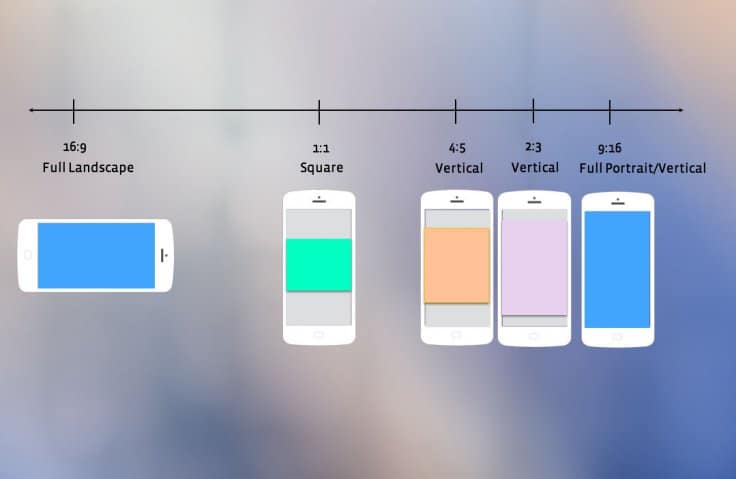
With more videos being viewed over mobile devices, social media platforms are rushing to optimise their content to fit the available screen size. Which explains the huge increase in popularity of vertical and square video.
To define the width and heights of a video, we use the term aspect ratio. The aspect ratio changes according to the platform you want to use to publish your video (Yup, just another complication content creators have to deal with!)
It’s best to know where you are publishing before you start shooting, as this will allow you to avoid stretching your video in post-production. Below is a handy chart outlining which aspect ratio is best for each social media platform.
|
Social Media |
Aspect ratios: |
|
|
16:9 for landscape and 9:16 for portrait |
|
|
1:1 for square and 16:9 for landscape |
|
|
1:2.39 to 2.39:1 |
|
|
1:2.4 to 2.4:1 |
|
YouTube |
16:9 |
Steady as She Goes
Once captured, shaky footage will look magnified during video playback and you really don’t want this. The best way to avoid shaky footage is to use a tripod, or you can place your mobile device on a flat, steady service.
Read pt.2 here or check out our article on How to Create a Powerful Video.
Also check out our new Pro Tips video series Interview Like a Boss.

